티스토리 뷰
java에서는 Collections.sort(),Arrays.sort()를 통한 sort함수를 제공하여 정렬을 편리하게 할 수 있다.
기본적으로는 오름차순으로 정렬(String의 경우 사전순)이 되는데 내가 원하는대로 정렬할 수도 있도록 제공한다. 그 방법이 두가지가 있는데, 바로 Comparable 과 Comparator이다
※Array를 정렬할때는 Array.sort()에서 구현하여 사용가능하고 예제처럼 List를 정렬하고자할때는 Collection.sort()를 사용한다.
-Comparable
:클래스의 기본 정렬 기준을 설정하는 인터페이스
Comparable 인터페이스를 implements 한 뒤, 내부에 있는 compareTo 메서드를 원하는 정렬 기준대로 구현하여 사용할 수 있다.
-Comparator
:기본 정렬 기준과는 다르게 정렬하고 싶을 때 이용하는 클래스
Comparator 클래스를 생성하여,내부에 compare메서드를 원하는 정렬 기준대로 구현하여 사용할 수 있다.
당연히 이렇게 정의로만 보면 사용법을 모른다. 코드로 살펴보자!
예)학생들을 저장하는 Student 클래스에서 학생들을 학번 오름차순으로 정렬하고자 한다.
List<Student> list = new ArrayList<>();
Collections.sort(list); 코드를 통해 간단정렬해보고자 한다.
→여기서는 Comparable을 사용해보자!
-Student.class
//Comparable인터페이스를 implements하여 사용한다
public class Student implements Comparable<Student>{
private int no;
private String name;
public Student() {
super();
// TODO Auto-generated constructor stub
}
public Student(int no, String name) {
super();
this.no = no;
this.name = name;
}
public int getNo() {
return no;
}
public void setNo(int no) {
this.no = no;
}
public String getName() {
return name;
}
public void setName(String name) {
this.name = name;
}
/**
* 정렬하는 함수
* 양수 : 자리바꿈 일어남.
* 0 :
* 음수 :
*/
@Override
public int compareTo(Student another) {
return this.no - another.no;
}
//객체를 print해 확인하기위한 오버라이드
@Override
public String toString() {
return "Student [no=" + no + ", name=" + name + "]";
}
}
위의 코드에서 compareTo() 메서드를 사용한것을 볼 수 있다. 양수가 나오면, 즉 no가 더 클경우 자리바꿈이 일어나게 된다. 나는 이 음수,양수에대해 굉장히 많이 헷갈렸다.
오름차순 -> this - another
내림차순 -> another - this
사실 compareTo 함수의 return값을 이렇게도 표현할 수 있다.
return Integer.compare(this.no,another.no); ->오름차순 Integer의 포맷을 이용한것이다
compare메소드의 정의를 타고 들어가보면 다음과 같다. 위 Student클래스에서 구현한 compareTo함수에서는 여기의 return부분을 직접 구현해 준것이라고 볼 수 있다.
public static int compare(int x, int y){
return (x<y)? -1:((x==y)?0:1);
}
만약 이런 경우라면 어떻게 해야할까?
예)학생들을 저장하는 Student 클래스에서 학생들을 학번 오름차순으로 정렬하고자 한다. 만약 학번이 같을경우 이름순서대로 정렬한다.
위에서 이미 학번 오름차순으로 정렬하는 compareTo메소드를 오버라이딩하여 구현하였다. 그렇다면 이름 순서대로는 이 기본 정렬 기준과 다른 새로운 기준을 세워야한다!! 여기서 사용되는것이 Comparator클래스이다.
대부분 사용은 이렇게 익명 클래스로 많이 사용한다.
Collections.sort(list, new Comparator<Student>(){
@Override
public int compare(Student s1, Student s2) {
String s1Name = s1.getName();
String s2Name = s2.getName();
Integer s1No = s1.getNo();
Integer s2No = s2.getNo();
if(s1No==s2No)
return s1Name.compareTo(s2Name);
else
return Integer.compare(s1No,s2No);
}
});
물론 여기에서 Integer.compare(s1No,s2No) = s1No-s2No 이 가능하다! 더 편한걸로 사용하면 될 듯하다!
main문에서 사용한 코드와 실행결과는 이렇게 된다.
public class SortingTest {
public static void main(String[] args) {
List<Student> list = new ArrayList<>();
list.add(new Student(10, "가"));
list.add(new Student(10, "나"));
list.add(new Student(17, "라"));
list.add(new Student(17, "다"));
list.add(new Student(16, "바"));
//기본정렬 : no 오름차순
Collections.sort(list);
System.out.println(list);
//학번이 같을경우 이름순
Collections.sort(list, new Comparator<Student>(){
@Override
public int compare(Student s1, Student s2) {
String s1Name = s1.getName();
String s2Name = s2.getName();
Integer s1No = s1.getNo();
Integer s2No = s2.getNo();
if(s1No==s2No)
return s1Name.compareTo(s2Name);
else
return Integer.compare(s1No,s2No);
}
});
System.out.println(list);
}
}
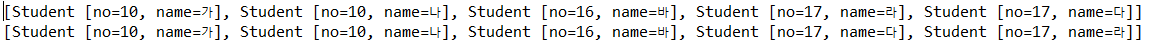
결과를 보면 학변이 같을경우 이름순의 정렬기준이 있는 2번째줄의 결과창에서는 student 라와 다의 순서가 바뀌어 있는것을 알 수 있다.
※오름차순 <->내림차순
반대로하려면 인자의 위치를 둘이 바꿔주면 된다!
Collections.sort(list,Collections.reverseOrder()); 로도 같은효과를 볼수 있다.
참고자료
'언어 > java' 카테고리의 다른 글
| [java] Map-getOrDefalut() 사용법 (0) | 2021.01.28 |
|---|---|
| [JVM구조]JVM으로 보는 java 프로그램의 실행 과정 (0) | 2020.12.25 |
| [java.io.StreamCorruptedException: invalid type code: AC ]객체단위 쓰기/읽기 에러 (2) | 2020.06.04 |
| [java]에러란? :예외처리(Exception Handling)/try-catch-finally (0) | 2020.05.29 |
| [이클립스] getter/setter,생성자 자동생성(java) (0) | 2020.05.14 |
- Total
- Today
- Yesterday
- java
- Heap
- 완전탐색
- DP
- OS
- SWEA
- BFS
- Oracle
- git
- 백준
- programers
- Baekjoon
- MST
- websocket
- 최소 스패닝 트리
- 삼성 sw역량 테스트
- 알고리즘
- 운영체제
- 삼성 sw역량테스트
- 코딩테스트
- JavaScript
- sockjs
- Stomp
- Spring
- 채팅
- 자바
- 분리 집합
- 정렬
- 프로그래머스
- dfs
| 일 | 월 | 화 | 수 | 목 | 금 | 토 |
|---|---|---|---|---|---|---|
| 1 | 2 | 3 | ||||
| 4 | 5 | 6 | 7 | 8 | 9 | 10 |
| 11 | 12 | 13 | 14 | 15 | 16 | 17 |
| 18 | 19 | 20 | 21 | 22 | 23 | 24 |
| 25 | 26 | 27 | 28 | 29 | 30 | 31 |
